2017 04 21 [GMT]
Q: I was asked to get a screenshot to illustrate my problem. How can I get a screenshot?
A: It's very easy to get a screenshot using Paint. Simply follow the instructions below.
1. Go to the page/panel that you need to make a screenshot of, and press the PrintScreen (PrtScn) button on your keyboard.
2. Go to the windows Start button and search for Paint.
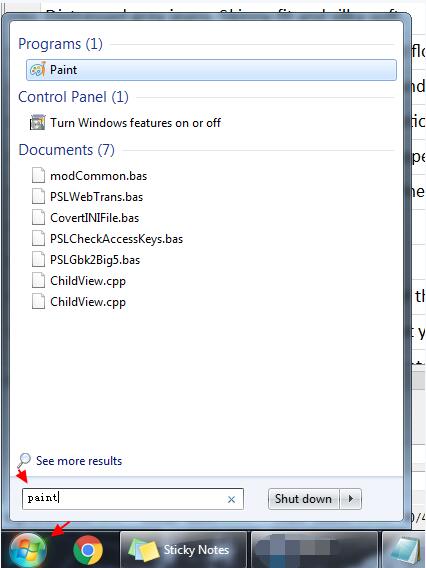
3. Open Paint and press Ctrl+V to paste the screenshot into Paint
4. Save as a JPEG file.
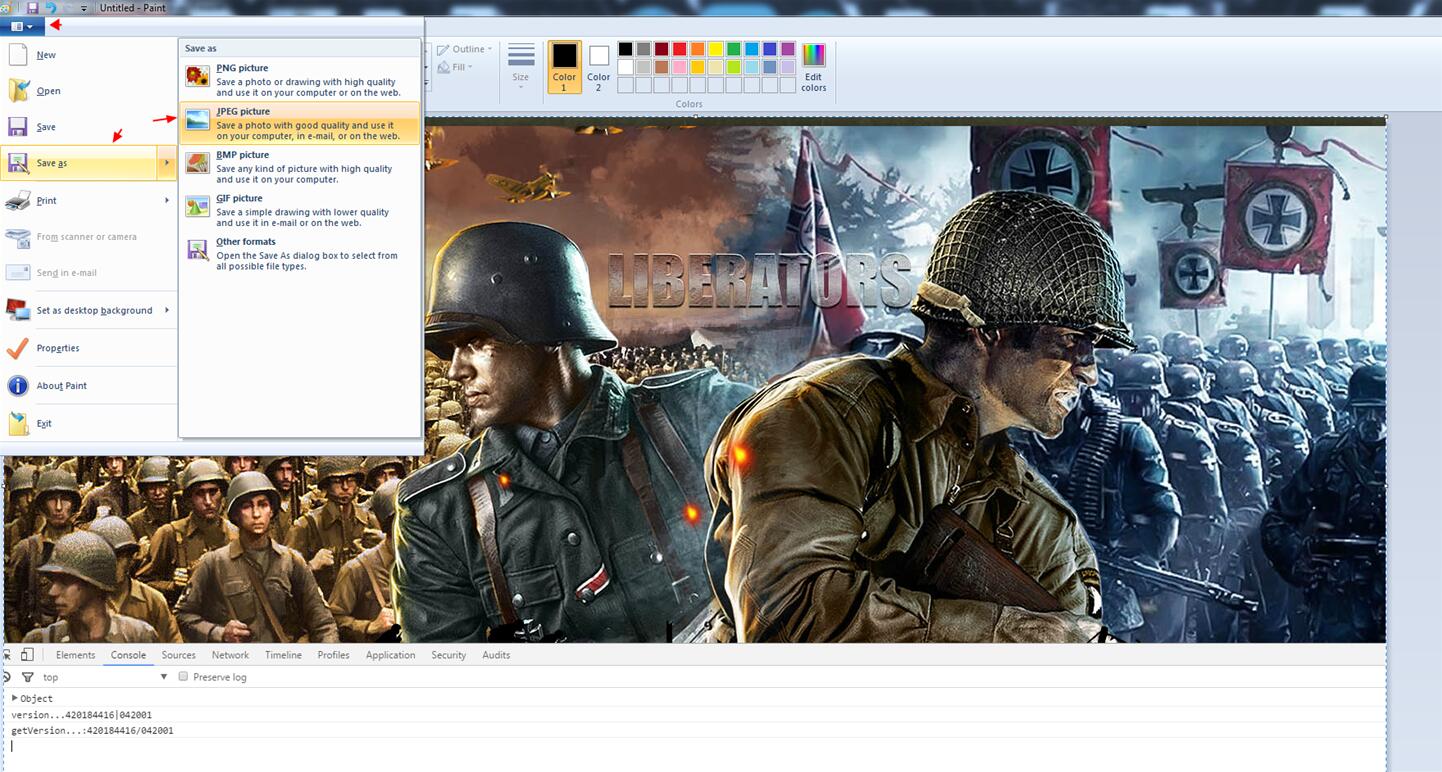
Enter the email address you used when you signed up and and we'll send you instructions to reset your password.